Here’s how to save money, print safer, and work more flexibly in the world we find ourselves in today.
Speak to our sales team to get started today. Discover better ways to print safer, flexible, more cost-effective printing.
“I need to find cost savings in my IT budget right now”

Spending too much on printing? Need to claim back the printing costs of your clients or students?
Learn more >
“I need to ensure my workplace is safe for my team”

Looking to create a safer environment? It starts with contactless printing. And PaperCut’s got you covered.
“I need to set up printing for our new ways of working”
Better ways to print more flexibly
Need to change the way you print? Learn about remote and hybrid printing, secure print release, and more

“We all need to find better ways to work”
Chris Dance, PaperCut CEO and co-founder
Chris has been finding better ways to print for more than 20 years.
Here he describes the challenges IT teams and business leaders will face in the coming months, and how becoming more flexible will help overcome them.

How can a small investment in print management software save you plenty of money in the long term?
PaperCut’s saved over two billion pages thanks to its clever secure print release technology. That’s a plethora of paper, a ton of toner, and a literal forest of trees saved.
Create a ‘pay for print’ environment for your school or shared space. Users simply add money to their PaperCut account. Or, add an online payment gateway like PayPal.
Set rules and routing to help encourage duplex and black and white printing. These five printing rule tips will bring a world of improvements to your printing costs.

Looking to create a safer work environment? Start with contactless printing. Start with PaperCut.
Add a card reader to your printing device to safely release print jobs via swipe card or fob. Talk to your PaperCut reseller or Authorized Solution Center.
Your users can release their held print jobs by scanning a QR code on the printer using their mobile phone. Learn more about mobile print release.
Create a web page on your network that users can access with their PaperCut credentials, and view, delete, and release their own held print jobs.
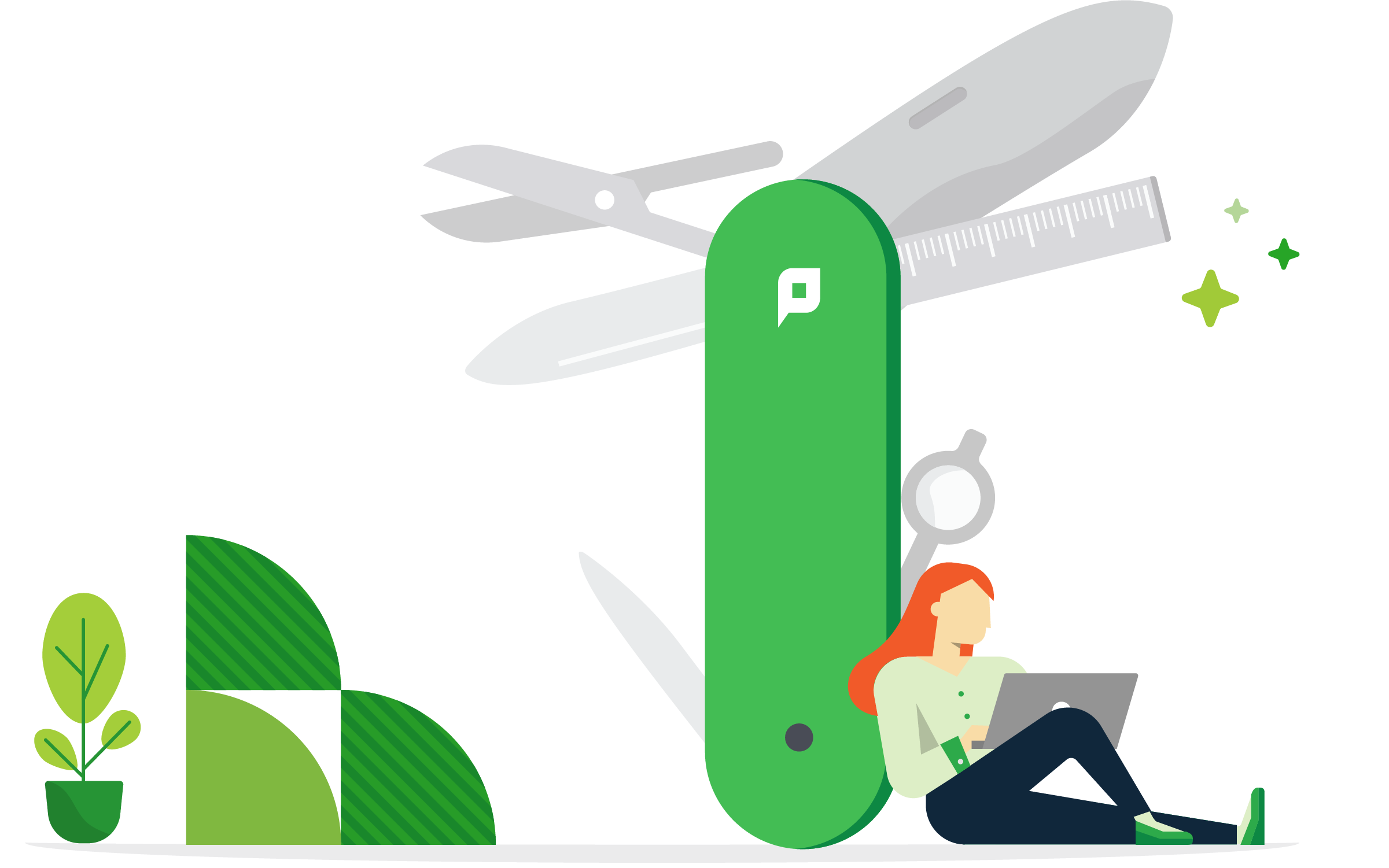
Need to change the way you print? Learn about contactless printing, remote printing, and more.
Want to press print at home, and pick the document up later at work? You can with Mobility Print and its clever new feature Cloud Print. With Mobility Print, off-network printing’s a breeze.
Sysadmins can setup and update print queues remotely without touching a user's laptop or device. Print Deploy ensures the right print queues go to the right people, automatically.
PaperCut MF’s Direct Print Monitor feature tracks print jobs sent directly from your user’s computer to the printer, without an intervening print server.
What do I get when I get print management?
We run a monthly report on the number of print jobs not released. We can see a saving of between 2,000-3,000 pages a month. On the old system that would cost us money.
PaperCut delivers on what it promises and has been very easy to administer and use.
Having more safety on our printing and documents has also been important.
Ben Jenner-Hurford, Porter Dodson, UK
Yes. Yes we can. In fact, you can chat with a real live PaperCutter right now, depending on the hours you’re keeping.
And if LiveChat’s not happening right now, you can always send us an email and wait patiently for a response. Because you’ll get one. And soon.